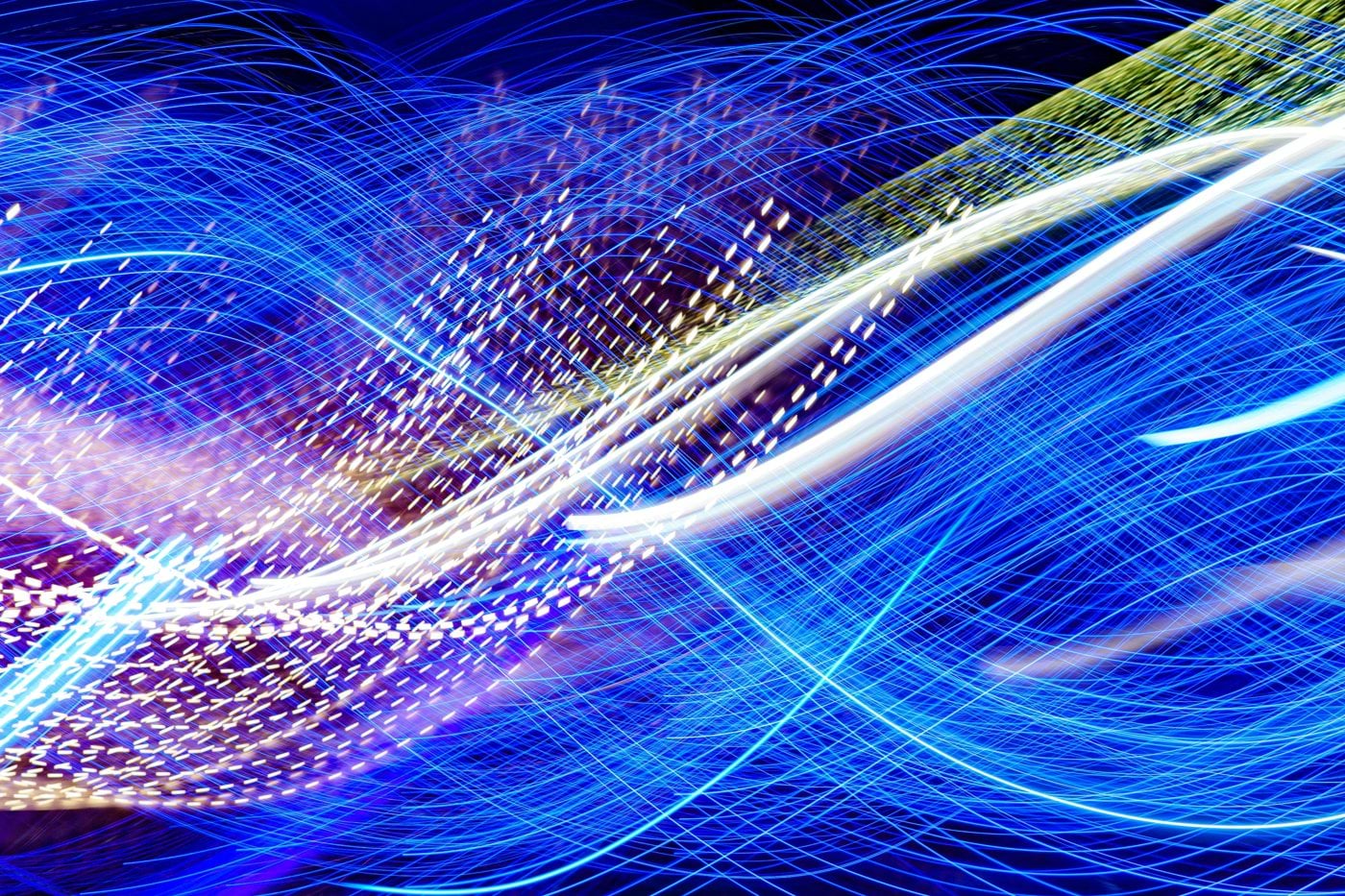

How to Structure an Alert for Fast and Clear Action
At FXC Intelligence, we’ve learned something simple but powerful: The structure of an alert directly impacts how quickly and effectively teams can respond.
When an alert fires, it doesn’t just land with engineers. Thanks to our setup, alerts are sent directly to dedicated Slack channels, organised by environment and severity. Everyone involved – devs, analysts, QA, even product leads – needs to understand what’s going on at a glance.
That’s why every alert should be:
✅ Clear
✅ Actionable
✅ Easy to understand – even for non-technical team members
So, what makes a great alert? Here's the structure we use:
📌 Reason
Example: "Product A has no data."
Short and specific. What exactly happened? This is the trigger in plain language.
📌 Description
Example: "Product A is experiencing issues, such as missing data or error responses (4xx-5xx), preventing proper data display."
Adds context. What’s the impact, and what might be causing it?
📌 Severity
Example: Critical / High / Warning
Helps teams prioritise. “Critical” means SLA (outlines what level of service can be expected and how that service will be measured) impact and requires immediate attention.
📌 Current Value / State
Example: Expected 100 rows, current value: 0.
For metric-based alerts, this gives a snapshot of what’s off and by how much.
📌 Link to Dashboards
Include Grafana (or other) dashboards to help teams quickly investigate trends, timing, and dependencies.
📊 Pro tip: Each team should own and maintain their own monitoring panels.
📌 Handling Guide (formerly “Runbook”)
A living doc that explains:
- What does this alert mean
- Common failure scenarios
- What to check first
- Who to notify
- How to communicate internally or externally (via email, phone call or Slack)
This is what bridges the gap between detection and resolution, across teams and roles.
✅ Structured alerts = faster triage
✅ Faster triage = fewer outages
✅ Fewer outages = more trust



