

Alerts: What, Why, When – and How?💡
Based on our experience at FXC Intelligence, I’ve put together a step-by-step guide to help you build an effective alert framework that can be integrated into your infrastructure.
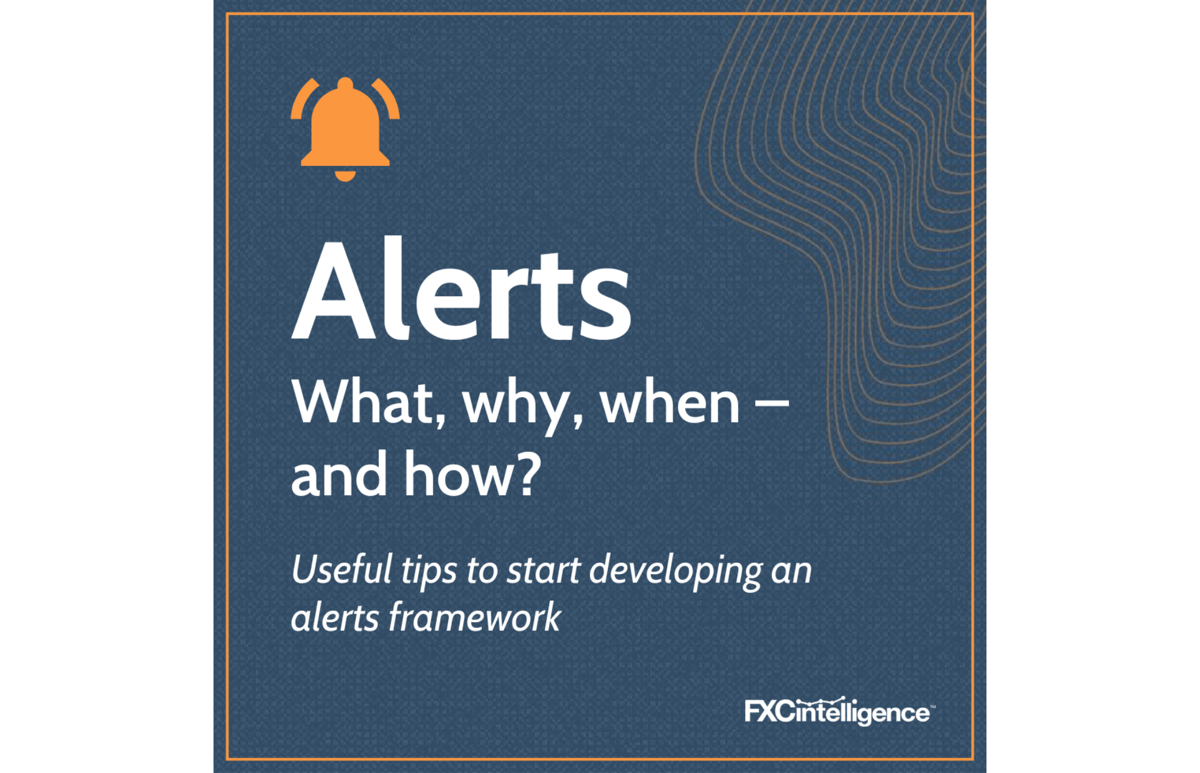
🔔 What is an alert? 🔔
An alert is a trigger that fires when something goes wrong in your application, infrastructure, or data. It can show up as a Slack bot message, an email (or even pigeon mail – depending on your century), a text, or a 2 AM phone call if your core app is down. Fun times.
❓ Why do you need alerts? ❓
Whether you're B2B, B2C, or something else – once your business starts scaling, clients sign contracts, and SLAs are in place, you need a reliable alerting framework. Alerts help you spot issues before your clients do. They protect your reputation, improve service reliability, and build trust in your brand.
🕐 When to set them up? 🕐
Simple rule: the stricter your SLAs, the stronger your alerting system should be. Sooner is better, but don’t sacrifice quality for speed.
1️⃣ Talk to the Business
Understand your SLAs. Define what’s critical and agree on resolution timeframes. This helps prioritize alerts so that only the most urgent ones reach the right people at the right time
2️⃣ Choose Your Infrastructure
There are many ways to build an alerting setup. You may find these tools helpful:
- Prometheus for alert rules
- Grafana for dashboards and investigation
- Alertmanager to send alerts directly to Slack
- Site24x7 for external monitoring of client-facing apps
- Alerts’ detection logic that is built right in the pipeline code or test
3️⃣ Define Best Practices
Alerts can cover everything – application, infrastructure, data quality, availability, and more. Set a golden standard for how alerts are written, named, and stored. For example:
- All alerts live in a dedicated Git repo.
- Each team owns and maintains its own PrometheusRule files.
- We prefer to use a pull model (e.g., Prometheus scrapes a /status endpoint) instead of push for better observability.
4️⃣ Set Ownership
Clearly define who is responsible for investigating and resolving alerts. It’s not always DevOps – often, it’s a developer or QA.
5️⃣ Start Small, Scale Smart
Too many alerts? People start ignoring them. That’s risky. Start with the bare minimum – just the critical ones. Expand only after testing and documenting clear handling guides.



